I feel
In short, my brains works best with pictures. I like drawing architecture diagrams and can represent almost anything visually when dealing with complex technical topics. Try me 🙂
That said, a while ago I set about collecting/creating/borrowing all the images, icons and logos that I use on a daily basis. Then, for drawing Microsoft Visio is my go-to tool. I’ve therefore organised everything into a series of Visio Stencil files that can be shared and used yourself via your local ‘My Shapes’ directory.
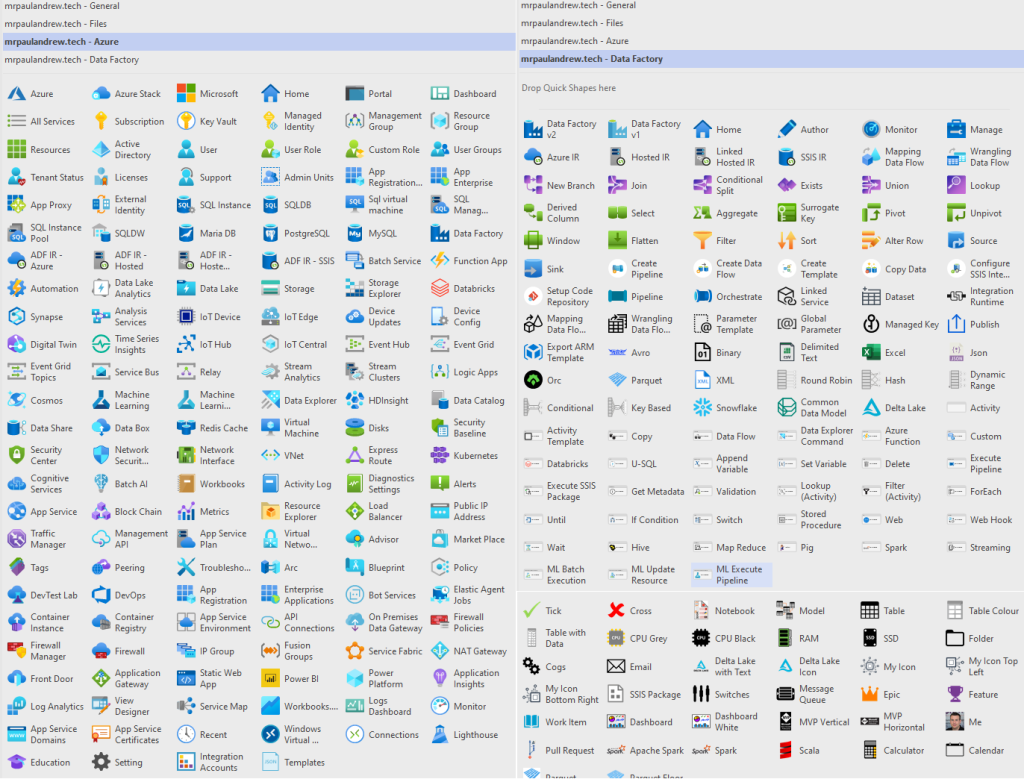
I currently have the following four stencil packs, all available via my GitHub repo here if you’d like to download them.
- Microsoft Azure Icons – mostly scrapped from the Azure Portal as SVG’s. I use these heavily in the creation of architecture diagrams and makes doing whiteboard style designs so much easier. Hence the Azure Icon Game! 😉
- Azure Data Factory – a collection of activities and integration components to help with orchestration documentation. This includes all pipeline activity types and data flow actions, recently updated.
- General – bits and bobs that I’ve collected over the years and found usual. Including a few product logos for things like Delta Lake.
- Files – a simple uniform collection of different file extensions that I drew to help support the visual movement/transformation of datasets and code etc.
Copy the .vssx files into your ‘My Shapes’ directory, typically found here in Windows:
C:\Users\{username}\Documents\My Shapes
Once pasted, the content should appear in Visio as packs to select from the My Shapes panel and menu. You can also use ‘Organise My Shapes’ to navigate to the location for your install where the .vssx files should be located.

To be clear, I don’t own the majority of this content. I’m not a graphic designer. I’ve just packaged things from public resources into Visio Stencils to help out the community and people performing a similar role to me.
I hope these stencils are useful to you too.
Many thanks for reading.
Source link
